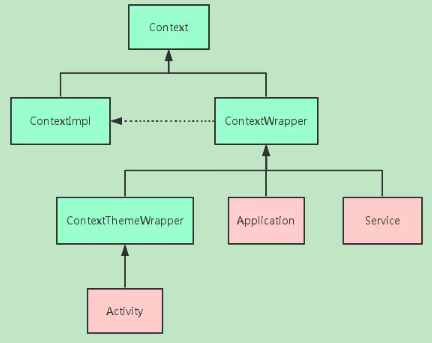
Android application is using java, but not like java that you can create a class and main() function, then able to run. Android is based on components including Activity, Service, Content Provider and Broadcast receiver. You are not able to create a new component simply by using 'new' since all of these components have their own context. Activity extends from Context, Service and Application also extend from Context.
Interface to global information about an application environment. This is an abstract class whose implementation is provided by the Android system. It allows access to application-specific resources and classes, as well as up-calls for application-level operations such as launching activities, broadcasting and receiving intents, etc.
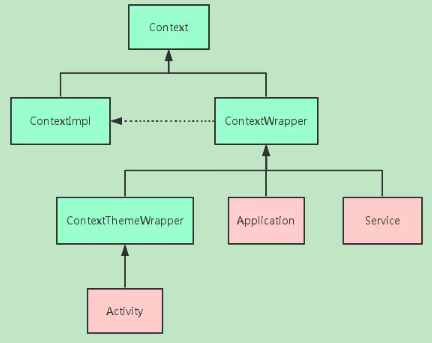
From source code, we can get the previous class diagram. ContextImpl is implementing all context abstract functions, and ContextWrapper wraps all functions from context and using ContextImpl class implementation. The attachBaseContext function is ContextWrapper class is making sure the context is attached only once. ContextThemeWrapper which as its name, apply theme from application or Activity which is defined as 'android:theme' in AndroidManifest.xml file. Since both Application and Service both do not need theme, so they inheritant directly from ContextWrapper. During the the activity, application and service are initiated, a new ContextImpl object will be created each time which implements the functions in Context.
public class ContextWrapper extends Context {
Context mBase;
public ContextWrapper(Context base) {
mBase = base;
}
/**
* Set the base context for this ContextWrapper. All calls will then be
* delegated to the base context. Throws
* IllegalStateException if a base context has already been set.
*
* @param base The new base context for this wrapper.
*/
protected void attachBaseContext(Context base) {
if (mBase != null) {
throw new IllegalStateException("Base context already set");
}
mBase = base;
}
......
}
From above, we can conclude that Number(Context)=Activity+Service+1(Application). For other components like Context Provider, Broadcast Receiver which are not subclass of Context. So they are not counted, but we need pass context object to them when create a new one.
Context is powerful, but it still has some restrictions. Since context is implemented by ContextImpl, so in most situations we can use activity, service and application context in common. However, in some situation like start a Activity or pop up a dialog, it must use Activity context since a new Activity is based on another Activity to form a stack, also a popup dialog need to show on top of Activity except some system alert dialog.
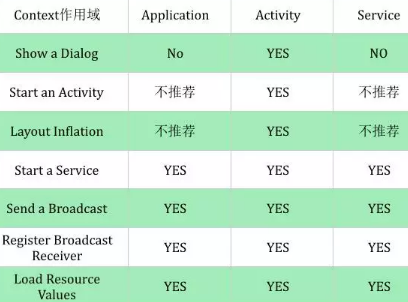
@Override
public Context getApplicationContext() {
return (mPackageInfo != null) ?
mPackageInfo.getApplication() : mMainThread.getApplication();
}
Actually both functions return application object since application itself is a context. So why android provide two functions? The reason is because getApplication() is only able to be used in Activity and Service. In other components like BroadcastReceiver is only able to use getApplicationContext() to get application object.
public class Singleton{
private static Singleton instance;
private Context mContext;
private Singleton(){};
public static Singleton getInstance(Context context){
if(instance==null){
synchronized(Singleton.class){
if(instance==null){
instance = new Singleton();
mContext = context;
}
}
}
return instance;
}
}
Since Singleton will live a long time in the application which cause the context which is hold by it will not able to be GC.
public class MainActivity extends Activity {
private static ImageView mImageView;
@Override
protected void onCreate(Bundle savedInstanceState) {
super.onCreate(savedInstanceState);
setContentView(R.layout.activity_main);
...
mImageView = (ImageView)findViewById(R.id.imageId);
}
Since mImageView is static, and the current context which is Activity.this is referenced by imageview, so the whole Activity is leaked.
Since the application lives unitl the process terminated, so we can conclude the following suggestions